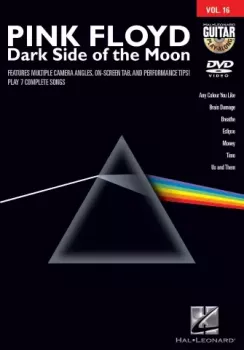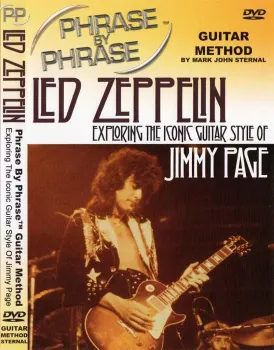CLASS DESCRIPTION
Learn The Fundamentals Of Video Editing On DaVinci Resolve
AFTER THIS CLASS YOU’LL BE ABLE TO:
•Learn how to use DaVinci Resolve 17
•Select video clips to tell a compelling story
•Compile and refine your initial edit
•Add and adjust audio and titles to support your video
•Export your masterpiece for your ideal destination
ABOUT CASEY’S CLASS:
Video editing does not have to be complicated or expensive. In just a few lessons, you can learn how to create compelling videos using professional grade software, DaVinci Resolve 17, with pro-YouTuber and expert DaVinci video editor Casey Faris.
Casey takes you step-by-step through the basic stages of video editing:
•What you’ll need to get started with DaVinci Resolve 17.
•How to fit the individual pieces together to construct a video.
•How to use DaVinci Resolve to separate audio and video.
•How to adjust audio levels and build a title.
He’ll then show you how to polish and render your masterpiece so you can share it with your biggest fans.
Drawing from his experience and expertise as a video editor, Casey can help you harness the power of video to tell stories and create compelling content. He’ll give you all the tools to create a cohesive, next-level video.
If you’re looking for a place to start with DaVinci Resolve, this is it.
![[3套架子鼓教学] 中文使用教程基础到高级 [含各种风格](19.97GB)](http://www.bixinyinyuan.com/wp-content/uploads/2025/06/1750060042336_副本.jpg)